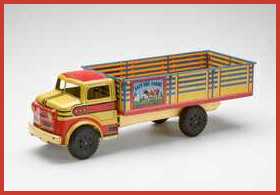
Tech Toys XText EditorsbyRobert Fabian |
There are several massive, feature-rich word processors available for Windows. The user controls exactly where every mark goes on every page, and can get a running commentary on spelling and grammar. But these are large programs that don't work all that well with simple ASCII text files.
Simple text files are the common ground for use with any email program and any computer system. Editing text files on a word processor is possible, but it always seems to be an unnatural act. The word processor keeps trying to add extra information that only it understands, destroying the desired common ground.
The alternative is a text editor. There are a large number of such programs, available at a wide range of prices, from free to hundreds of dollars. This column is about what I want from my text editor. I keep looking at inexpensive new programs, but have stuck with TextPad over that last few years.
I come down to three must-have features. And I expect my text editor to have a normal compliment of "good" features.
- Convenient Editing
I frequently work with simple text files. I need to be able to easily reformat a messed up email paragraph. I need to be able to count the words in a file - this column, for example, has a 500 word limit. - Spell Checker
My spelling has improved, perhaps because of all the "instruction" I receive (from spell checking programs). But my spelling isn't good enough for me to release a document without first running it through a good checking program. - Powerful Replace
I regularly confront text files that are in the wrong format. They have too many blank lines or there is stuff that I want removed. A powerful search and replace allows me to clean up most of these formatting problems. - Good Features
I want to configure the program, with full control over all standard features. I want control over the mapping from keystrokes to functions. There should be no artificial limits on file size. And it should be easy to define macros and to build standard macros into the program.
I haven't really used clip libraries, but the concept is appealing. You get to define sets of strings, or clip libraries. One library might contain html tags. Another might contain programming language constructs. Then, any of these clips is only a few keystroke away.
Every few weeks, I see a new text editor. I frequently download copies of the less expensive examples. I keep looking, but I had yet to find a freeware text editor that has all three of my must-have features. There are, fortunately, several inexpensive shareware programs with all of my must-have features.
TextPad continues to win my support, because it's so good at editing text. Other editors do as well, or better, editing programs or html, but not text. And TextPad charges only $US 27. Now if only TextPad would mimic XyWrite's ability to automatically begin a sentence with a capital ...