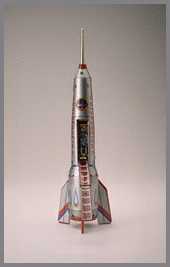
Tech Toys IVScriptingbyRobert Fabian |
Back in the good ol' days, the office experts could tell a person how to do something by writing a simple BAT file that did it for them. These BAT files were scripts to be performed by the operating system (MS-DOS). The AUTOEXEC.BAT file contained the script to be executed when the machine started-up.
Scripting goes back to the very early days of computing when the user submitted a script, written in job control language, to tell the computer how to process a deck of punched cards. Those early languages have grown up into current full-blown scripting languages such as REXX, Perl, JavaScript and even VBScript.
Desktop scripting, back in the character-oriented MS-DOS, was relatively simple. Typical BAT files were only a few lines long. Users would build a script to automate the series of steps to be performed to accomplish some larger task. I regularly used them to extract, compress, and transfer files that I wanted to move between machines.
When Windows came along, it got much more difficult to write scripts. The office expert had no way to tell a person how to do something by writing a script to do it for them. In part, this was due to the difficulty of scripting in a windowing environment. But Apple users were given HyperCard. Nothing comparable came from Microsoft.
The party line from Microsoft was to use Visual Basic for such simple tasks. For reasons that may have more to do with revenue potential from languages, Microsoft doesn't "get it" about scripting. I found Visual DialogScript (VDS) for Windows scripting. This shareware program came from the UK and is now supported from France.
I discovered VDS when searching for an alternative to a 29 page BAT script that no one could understand, or maintain. The VDS alternative provided a full Windows interface, with a script that was only one page long. VDS produced a stand-alone EXE file that could be shipped to users, with no addition fee required, (beyond the original $69 US registration).
VDS is an interesting tool, but it's not right for complex tasks. It's strength is that it allows the "expert" user to rapidly develop, and test, a simple window connection to the tasks that need to be performed. It only has 26 variables (from %A to %Z) and functions are performed using the @name spreadsheets convention.
The "expert" user doesn't need to be all that expert. Anyone who understands a bit about Windows and has the kind of mind that allows them to write spreadsheet macros is a candidate VDS script writer. Given the pricing of VDS, these new office experts can again give other people scripts to perform common tasks.
Microsoft talks about how it constantly improves its operating systems to better meet the needs of users. Mostly, it seems that Microsoft improves its operating systems to undermine the market of threatening competitors. VDS is in no way a threatening competitor. Pity, because general scripting would be a useful operating system extension.